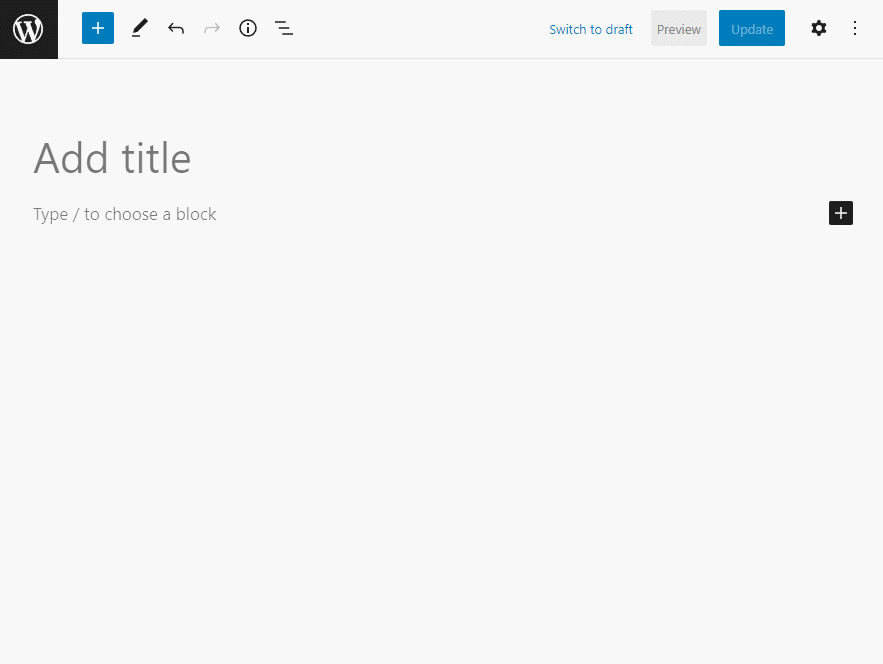The first step of adding GenerateBlocks is to make sure the plugin is installed and activated.
After the installation is completed, add a new page or post to access the block editor:
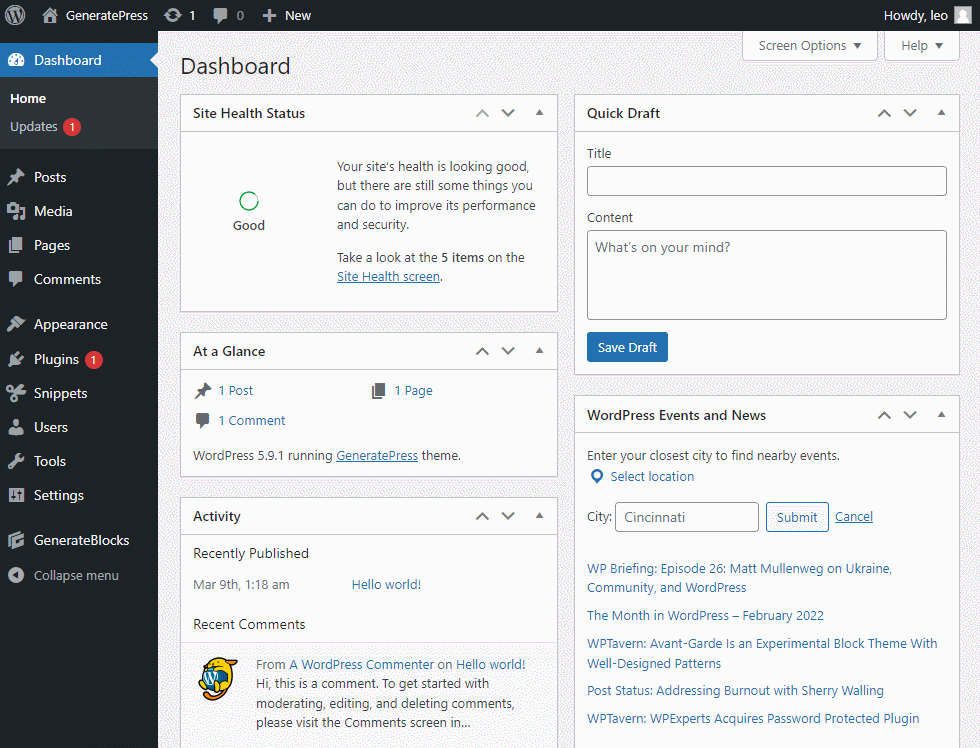
The six core blocks can be added by clicking the Add Block button and search for GenerateBlocks:
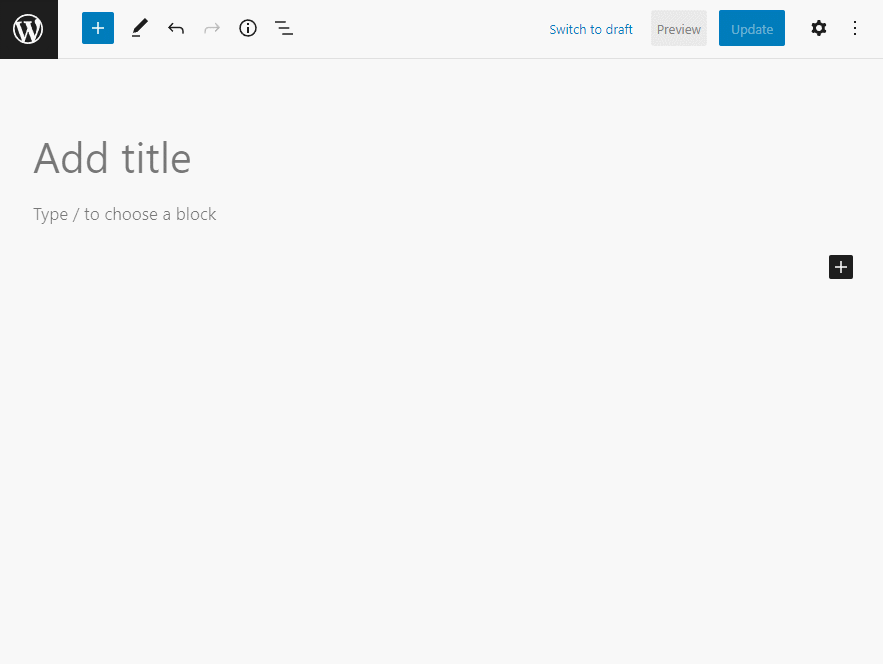
Or use the Browser all option:
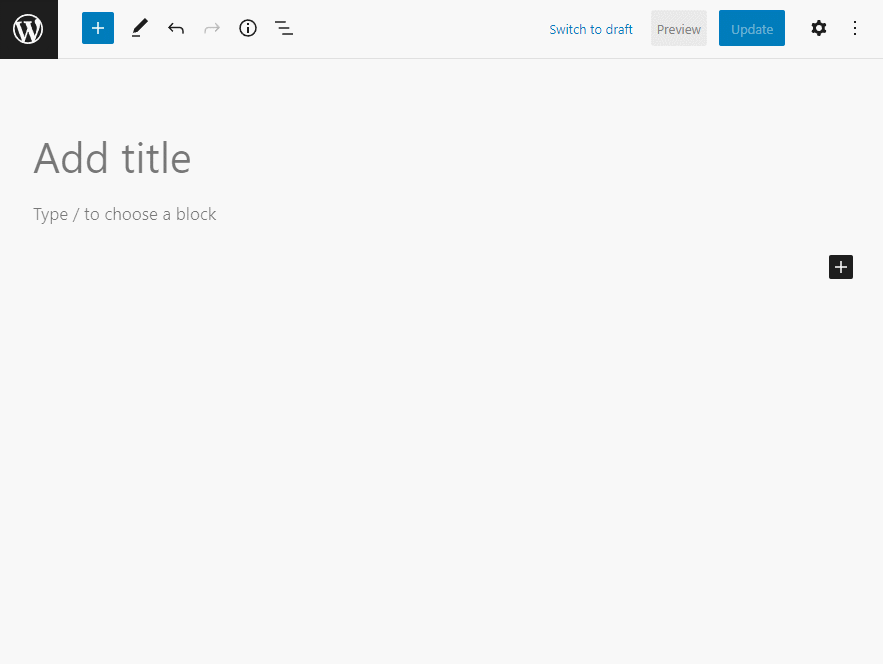
If you have GenerateBlocks pro installed and activated, then you will also see the Pattern Library block: