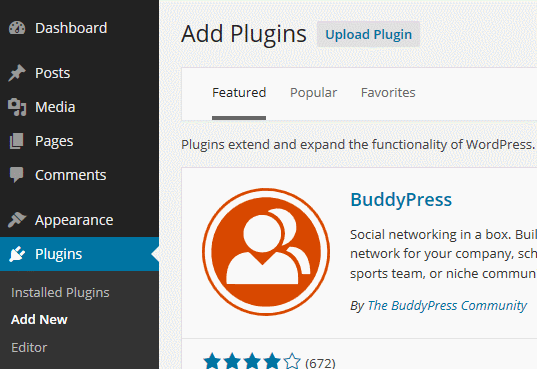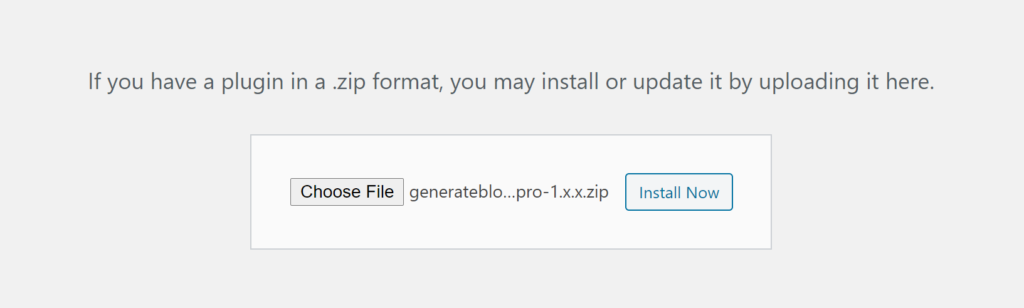Install GenerateBlocks
The first thing you’ll want to do is install GenerateBlocks, the free plugin.
The free plugin needs to be installed and activated for the GenerateBlocks pro to work.
Download GenerateBlocks Pro
To find your download link, go to your account.
Click or right-click the download button (control + click for Mac users), then save the file to your computer. The file should save as generateblocks-pro-1.x.x.zip.
- Using Firefox or Chrome, the option you want to click is “Save link as…”.
- In Safari, it’s “Download linked file as…”.
- In Internet Explorer, it’s “Save target as…”.
Note for Mac users who are using Safari: If your download appears as an ordinary folder instead of a zip file, go to “Safari Preferences > General” and uncheck “Open ‘safe’ files after downloading”. Then the download will remain a zip file and not be unpacked.
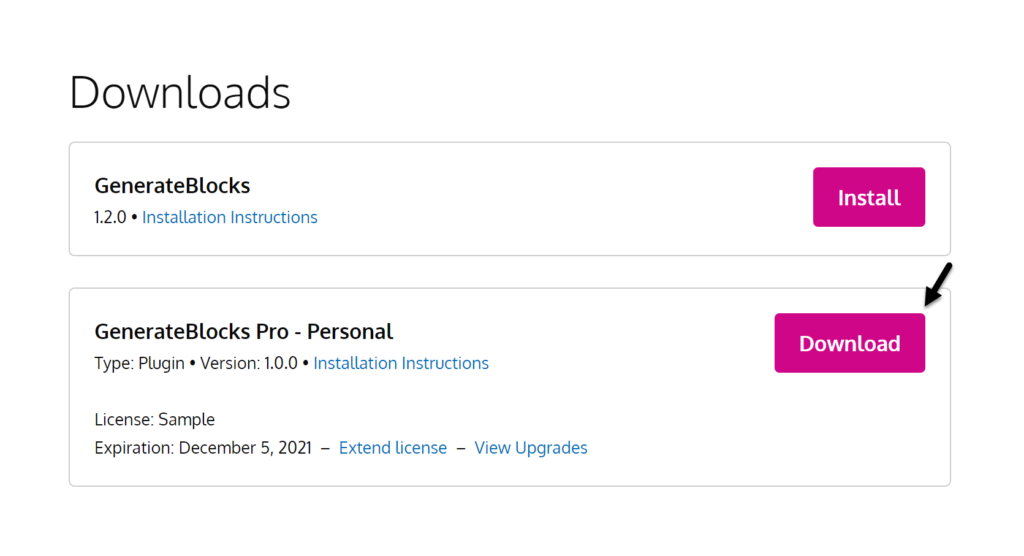
Install GenerateBlocks Pro
From your Dashboard, go to Plugins > Add New.
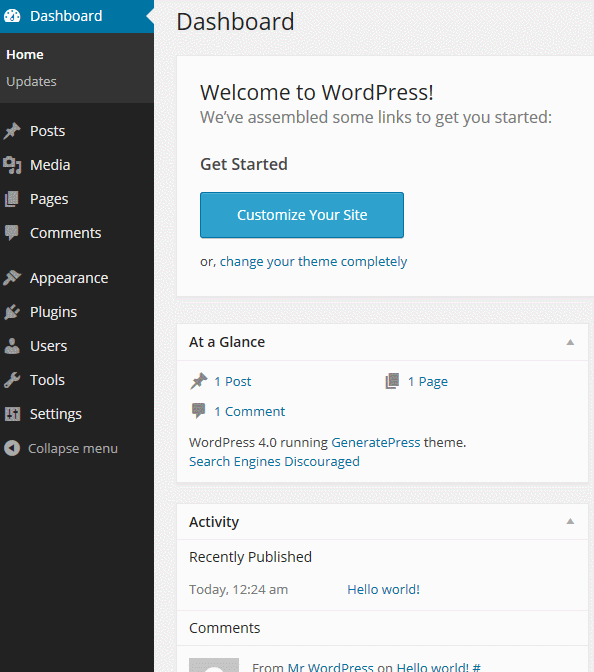
Click Upload Plugin at the top, browse and select the generateblocks-pro-1.x.x.zip file we downloaded.