The Border options provide precise style control over individual borders of a block, encompassing attributes such as border width, border color, border-style and border-radius. With these options, you can easily customize the appearance of each border to suit your design requirements.
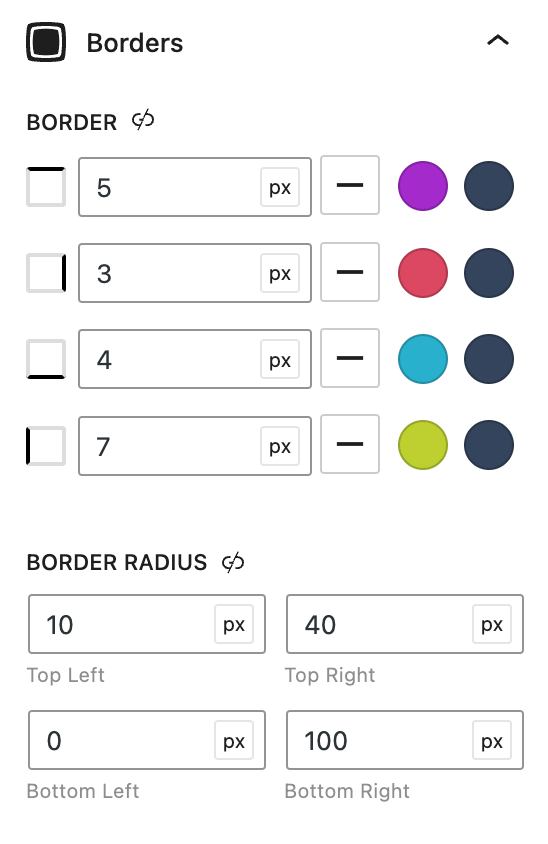
Border
In this section, you have the ability to define distinct border attributes for each side of the block. These attributes include border widths, colors, hover colors, and border styles, affording you a high degree of customization for the block’s appearance.
If the block necessitates a uniform border width across all sides, you can conveniently link the four border width fields by clicking the link icon, streamlining the process for quick adjustments.
Moreover, you are presented with the option to select from various units for specifying the border width, further enhancing flexibility in your design choices.
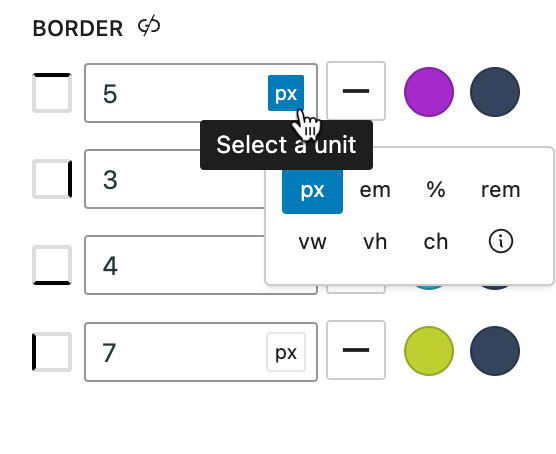
Border Radius
In this section, you have the flexibility to assign distinct border radius for each border of the block. This level of control allows you to create diverse and unique shapes by adjusting the curvature of specific corners, providing a more customized and polished appearance for your design.